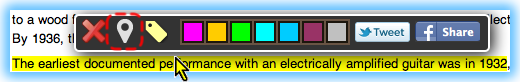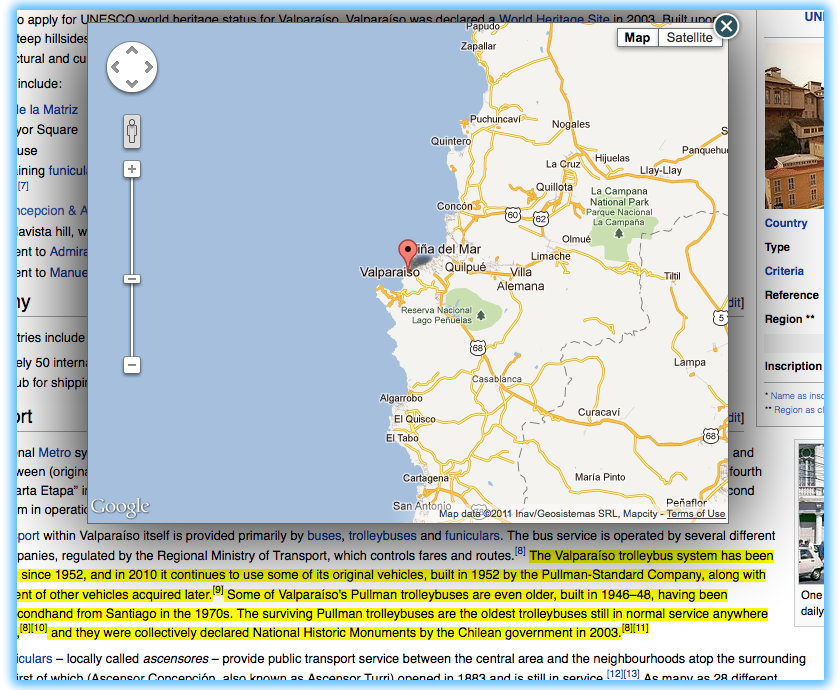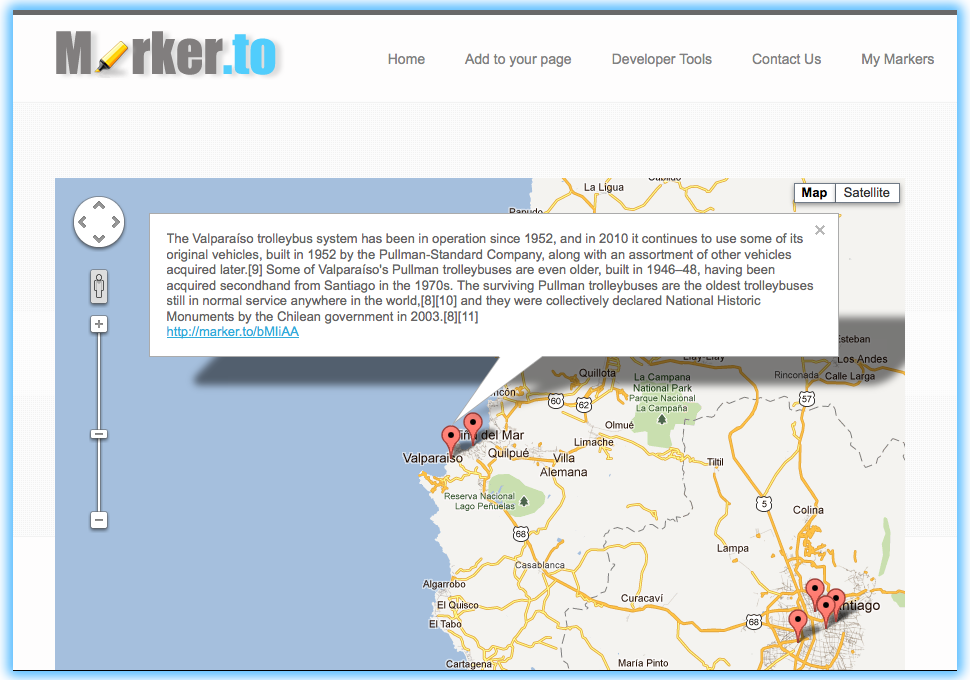With new Chrome extension it is possible now to start highlighting right away after you have selected text on any webpage.
Just select some text
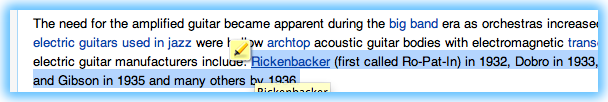
and you should see little yellow Quickstart icon ![]() – click on it to highlight selected text and start highlighting and sharing tool.
– click on it to highlight selected text and start highlighting and sharing tool.
If you would like to disable this feature, then please stop your mouse on this yellow icon for few seconds and select “Disable” form tooltip window.
We hope you will enjoy this fast highlighting method!